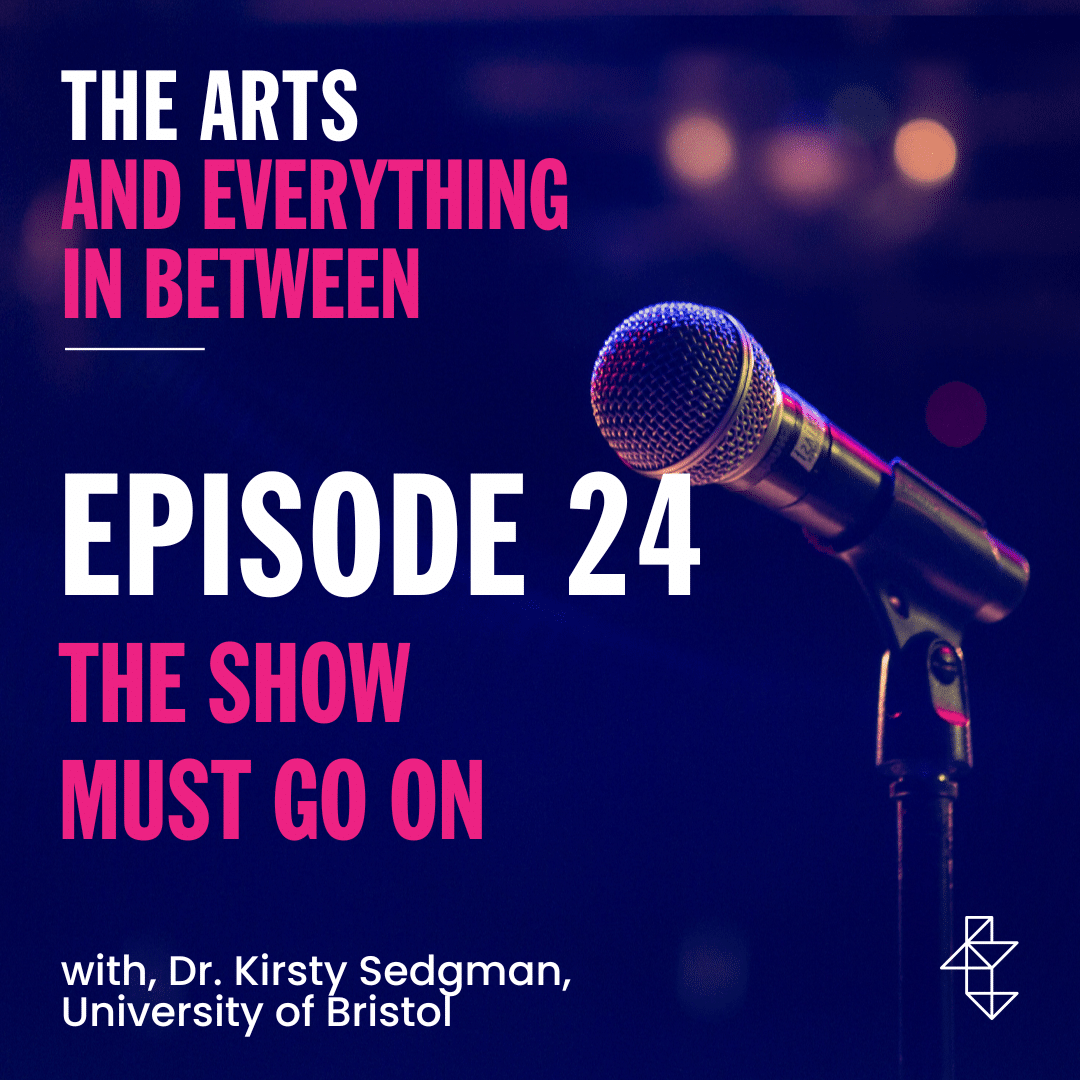Live from RECHARGE! Getting to Grips with Google Analytics 4
With:

In this deep dive into Google Analytics 4 (GA4), Chris will give you tips and advice on how to best utilise the new analytics platform. He details what type of new data you can collect, what the new GA4 functionality will give you and how the new customisable reports are going to give you an even better understanding of your customers and website visitors, so you can take action.
Chris explains how best to get started with Google Analytics 4 and specifically how Ticketsolve’s GA4 integration works.
*Note: Ticketsolve’s G4A integration has been released since this episode was recorded at Recharge, London on 23 February 2023. If you are a Ticketsolve customer, please see the resources section below for more information on One Further’s Coach and Ticketsolve’s GA4 Reporting Kit as well as links on how to set up your Ticketsolve account with GA4.
—————————————-
THE ARTS AND EVERYTHING IN BETWEEN PODCAST
Explore innovative concepts and gain insights from professionals and leaders in the arts, culture, heritage and live entertainment space.
Join us every two weeks as we discuss the most pressing issues at the forefront of the arts and culture landscape. You’ll hear from industry leaders and specialists sharing their expertise on a wide range of topics, giving you actionable advice and pragmatic tips for your cultural institution, live event or performing arts organisation.
—————————————-
GOT A GREAT TOPIC OR STORY TO SHARE?
Got a great topic for the podcast? Want to share your story with the arts and culture world? Get in touch! [email protected]
—————————————-
RESOURCES
Thank you to Chris Unitt, CEO of One Further. One Further provides digital insights to arts and cultural organisations. To learn more, visit: https://onefurther.com/
Ticketsolve and Coach (from One Further), GA4 Reporting Kit: https://coach.onefurther.com/p/ticketsolve-google-analytics-4-reporting-kit
Ticketsolve Academy Session GA4 (with Chris Unitt): https://ticketsolve.zendesk.com/hc/en-us/articles/16176768566036-Google-Analytics-4-Academy
—————————————-
GET MORE INSIGHT AND SHARE THE KNOWLEDGE!
Facebook – www.facebook.com/Ticketsolving
Twitter – twitter.com/ticketsolvers
LinkedIn – www.linkedin.com/company/ticketsolve
Instagram – www.instagram.com/ticketsolve/
FOLLOW TICKETSOLVE
About Our Guest

Featured Guest

Chris Unitt
CEO, One Further
Chris founded One Further back in 2014. As well as looking after the business as a whole, he leads One Further’sconsulting projects and also gets stuck in on digital analytics planning, implementation and analysis. Chris is co-chair of the Museum Computer Network’s Data & Insights Group, and is often invited to write and speak about digital analytics and user experience. He’s spoken at events for the Arts Marketing Association, Museums Association, Ticketing Professionals Conference, Ticketsolve and MuseumNext.
Chris was the core consulting partner assisting with Ticketsolve’s Google Analytics 4 integration.
Nick: Welcome to the arts and everything in between podcast brought to you by Ticketsolve. And now I’m going to introduce you to Chris unit. You probably all know Chris because he works in the industry and he’s a staple of what we do, really. And Chris has basically been helping us behind the scenes to get ready for Google Analytics Four. And I don’t know if there’s a lot of Macting people taking a big intake of breath there ready for Google Analytics Four, but we have been working a lot in the background with Chris, and he does tell me that we may have one of the best integrations with Google Analytics Four in the industry. So that’s good news. But yeah, without further ado, I’ll pass you over to Chris.
Chris: Thanks very much, Nate. Thanks very much to Tickets of having me here today. My name is Chris. I run a company called One Further, and one of our specialisms is working with Digital Analytics and Website Usability. And so, as Nick said, one of the things that we’ve been doing over the last little while is working with Ticketsolve on the Google Analytics for integration. We’ve had two, like the last, well, three fantastic talks. And I really feel like bringing Google Analytics Four into it at this stage is a bit tough. So bear with me. I’ll try and keep it try and keep it good. So, yes, I’m a consultant, so you have to have a little logo salad. But these are the organisations that we’ve been working for on Google Analytics for. We work within the cultural sector. We understand ticket selling and mission based organisations, people who produce a lot of content like the VNA with 1.2 million digitized objects online. So we’ve kind of road tested Google Analytics Four with a lot of organisations. And yeah, very pleased to be able to put tickets solved up there as well. So what I’m going to whip through today just to make sure that everyone’s on the same kind of level here is to talk about what’s happening with Google Analytics, why it’s happening. Because I don’t know if, well, the word despondency came up earlier and to have dealt with so much change over the last little while and then to be told that one of the standard pieces of software that we all use is changing could add to that. We’ll talk through what you need to do and also how ticket solver supporting you with that. So what is happening? So Google Analytics is one of the most commonly used bits of software within the industry. It can do various things. So the main things that people use it for to understand digital marketing campaigns. So how did people get to your website? How much money did they spend as a result of that? What else did they do on your site? How did your social media traffic compare to your paid search, to your display advertising, to your Facebook ads? To give you an overview of all of that kind of thing. It can be used to understand content performance. So your production pages, your exhibition and event pages, how well are they doing the job that they’re supposed to do? Are they convincing people to click on that hallowed book now, button the blog posts and updates and project pages that you’re putting out? How good a job? Are people interested in them? Are people actually reading this stuff? And then the third kind of pillar of what Google Analytics does is website performance. Are there any usability issues that it’s flagging up? How many people are hitting dead ends? 404 pages, seeing error messages? Are pages loading as quickly as they should do? Did a 15 megabyte image accidentally get uploaded to one page? And now it takes half a minute to load, and that’s why no one’s booking for that show, that kind of stuff. So Google Analytics does that, and it’s been around for a while. Brief trip down history lane, it was originally called Urchin, came out in 1997, was then bought by Google. Fun. Well, not fun, super nerdy fact. If anyone’s aware of the UTM parameters, the campaign tracking links UTM equals that you might have come across I don’t know how many people I’m in the, in the audience I’m talking to right now. UTM stands for Urchin Tracking Module. The original software from 1997 lives on. In the most recent version of Google Analytics, in 2007, we saw Google Analytics, classic analytics. That’s what I cut my teeth on. Five years later, it turned into Universal Analytics, which is the version that we all know and love, that we’ve been working with for the last ten years. Well, just over two years ago now, google Analytics Four was announced to practically no acclaim whatsoever. It’s the fourth version of the software that’s come along. And what happened is very excitingly for me. In March last year, Google published a blog post saying, you know, this thing that we announced 18 months ago that none of you have moved over to, well, very soon it’s going to be the only game in town and you’re going to have to move over. So ever since that point, you might have been receiving emails from Google to occasionally checked organization wide email accounts to tell you that this is going to happen. If you log into Google Analytics these days, you get yellow bars across the top saying, no, seriously, we’re doing something to the extent that you’re now getting pop ups to say, can you do this now, please, and move over. So it’s becoming more important to move over. The question we are all asking ourselves, however, is why? Why are they doing this to us? That blog post from March had had some of the explanation for it. So the explanation is that Universal Analytics, the previous version, was built for a generation of online measurement that was anchored in the desktop web. People use apps these days, and apps behave differently to websites. It was rooted in independent sessions, which I won’t go into, and more easily observable data from cookies. And over the past few years, browsers devices have been aggressively getting rid of cookies. Ad blockers are becoming more prevalent. Cookies are becoming a weaker tool for tracking users around the Internet. For good in my personal life, for bad in my professional one, and this measurement methodology is quickly becoming obsolete. So what they were saying is basically the way that they’ve been tracking things is outdated and they need to update. And there are other tools out there that are a bit more savvy about this stuff and they’re being left behind. It was part of the story. What they didn’t mention is that it’s a tool that’s in this iteration is twelve years old now. It’s built on really horrible, outdated technology. I bet they can’t wait to turn off those horribly outdated inefficient servers that everything’s on. It’s got some weird quirks in there that I spend all my days banging my head against the desk over. And I’m sure you have at times as well, things like if someone is on your website at midnight, it ends their session and starts a new one. Why? Because it’s an outdated, horrible database they’re using. You think of all the times, I mean, you’ve probably got properties set up in Google Analytics where you haven’t looked at the data for years, microsites that you built years back, but it’s still chugging away. One person a month happens to hit it. Google’s paying for all of this, for all of us, bless them. They’re not a nonprofit, and so that’s costing them a lot of money and they don’t like that. And the other thing is that a lot of this data they’ve been collecting over the time, they’re getting a bit of a hoofing by the EU and others at the moment because of privacy issues, and they want to get rid. So they cannot wait to get rid of what they’ve got and shift things over to a new system, which is what they’re doing. So the timeline for this is that from the 1 July this year, the current version of Google Analytics, universal analytics, will stop collecting data. You’ll still be able to access it, but the tags that you’ve got from the previous version of Ga will stop collecting data at that point. In which case your only choice is to be using the new version of Google Analytics for which you can set up today if you haven’t already. They can both be run at the same time, but they’re very separate. There is no migration of data from one to the other, very separate systems you’re starting from scratch with Google Analytics for and all that data that you’ll be able to from the old system, which you might have years worth, you’ll be able to access that for another six months. But come the 1 January 2024, if you try to log in, it won’t be there anymore. So all that historical data is going to go away. So that’s exciting, isn’t it? So the next big question is this Google Analytics Four thing any good? Now, this is a GIF from Kirby enthusiasm with the character looking, how would you describe non committal at best. So what I’ve done handily is I’ve done you a little table of all of the good, the good and the bad about the two things. So if we’re thinking about data collection, data collection in Ga Four is better. The simple tag that you put on your website does more, it collects more stuff. Doesn’t just collect page views, it collects, well, come on to it in a moment. But it’s a thing called enhanced measurement. Some other interactions that in Universal Analytics would have required some custom tracking set up. So that’s a tick in the Ga Four column for data collection. Google have sorted sorted things out there and made things better. The data model I won’t bore you with, but the way that they’re storing the data is an improvement, and it’s a more modern, future facing way of collecting that data as well. Integrations are not so great. So if you use booking widgets on your site for things like any restaurants or venue hire, or if you use any third party form systems, if you use Shopify, shopify doesn’t support Ga Four out of the box at the moment. Universal analytics was the big beast. Everyone integrated with that and allowed you to pop your tracking code in it and have that work. It’s not quite the case with Ga Four yet, but it soon will be. Data quality. There’s some funny stuff in both systems that might cause your data to look a little bit funny. I call that a draw. In some ways good, in some ways bad. The reporting in Universal Analytics is slightly better. There are some quirks with Ga Four at the moment, but it’s an area that’s being built out. And actually, I’m starting to like how the user interface in Google Analytics Four works now, which I’ll come on to in a bit. In terms of privacy, we should all be happy that Google Analytics Four is coming out because it’s better for our users. They’ve listened to the EU. They’re still running into some issues with some court cases on the EU mainland, the European mainland. Sorry, but it’s a better tool from a privacy point of view. Data retention. This is something that isn’t quite so great. Google analytics will only store your data for a limited amount of time. Now, if you’ve had it set up on your website for a while, you can probably go back five, maybe even ten years and see historic data there and be able to analyze that. There is a smaller window with Google Analytics for which is something that we need to get used to. You can still go back a couple of years, but as and when you’ve built up that historic data, the quid pro quo of this is that Google Analytics Four allows you to export all your data. Used to be a premium function. You can pay for Google Analytics if you really want to. It costs six figures a year, so don’t rush. But one of the features was that you could export all your data and put it in a data warehouse. Big database, basically. Not many of our clients are at a stage where that’s a thing that they’ll be using, but it’s an option. And then the big pros and pro or con here is that Ga Four will exist from July 2023. So a tick in the Ga Four column for that one. Well done. Then a couple of these things are improving. The integrations are improving ticketsol’s, ecommerce tracking integration is going to be is coming down the line. Other systems are starting to integrate with it as well. The reporting has come on leaps and bounds in the last few months alone, so it’s actually easier to analyze your data as well. So signs are encouraging that actually it’s going to turn into a reasonably good tool. It’s just that it’s a few years old now, and when they announced it, we wished it was a little bit better. Anyway, so I want to excite you about this. There is some good stuff, so if you wanted things to be excited about, number one, it’s a fresh start. If Google Analytics has been on your list of things to get good at, at some point, or at least I remember when I first started looking at it, it was like trying to read tea leaves. People tell me they get stuff from this. I’m looking in my mug and it just tells me I need to wash up better. So it’s actually, if nothing else, a good time to get on board because everyone’s starting from the same place with Google Analytics for there’s some slight changes to jargon in there. There’s some new functionality. It’s a good time to do that. Google are doing a reasonably good job of starting to roll out some learning resources on their site. You can get a certification. Do I need to mention I got 100% on that the day it came out? No, I don’t need to mention that. A good thing in it is that especially from a marketer’s point of view, it does a better job of describing the traffic coming to your website. The previous version was a little bit limited, a little bit outdated. Another table for you. The top line ways that we describe traffic coming to your website organic search, organic social media, email, referrals from other websites, paid search, display ads, these were all channels that came out of the box with Universal Analytics. They’re there in Ga four. But since that’s come along things like paid social for all your Facebook ads or TikTok ads or whatever the crazy kids are doing these days. Shopping campaigns, SMS and text campaigns. They’re all recognized in Ga Four now without having to do any customization. So it’s better from that point of view. I mentioned this thing about enhanced measurement just by putting the simple tag on your website. It doesn’t just track page views, but just by in the interface toggling on a few things. You can track file downloads, people scrolling on the site, form submissions, interactions with YouTube videos. So if you’re embedding trailers on production pages, you can see if people are actually playing those things clicks away from your site as well. So if you want to know how many people are clicking over to maybe your social profiles, or if you’ve got sponsors who want to know how many people have clicked on the links to their sites, you’ll be able to see that out of the box. That is a question that we only ever get once from development teams who want to know. The sponsors want to know how many people are clicking on their logos. They don’t ask that a second time. We’ll just stick to how many times that page was shown. The other I’ll go into this one in a little bit more depth because this is the thing that I think is most exciting about the new version of Google Analytics is that it is customizable. And so one of my bugbears with Universal Analytics is that the menu of reports is extensive. There’s hundreds of reports in there. Whenever I’m done training with people on Universal Analytics, it was always a case of going through all those reports and saying here’s everything, I am giving you permission to ignore 95% of this stuff and if I could, I would take a red pen to it and cross this stuff out because it is irrelevant. Here are the five reports you actually need to use on a day to day basis. The reports that you get out of the box in Ga Four. So if you’ve used Google Analytics Four and if you look you’ve looked into it, you might have found that the data is a little bit hard to find your way around and things seem to be a little bit hidden. It’s not great out of the box. But the fantastic thing is that you can customize these reports and so you can cut out anything that’s irrelevant and you can replace it with stuff that you actually care about. So this isn’t showing a screenshot with an example of a report. It’s got a menu down the left hand side with various options. It’s not very exciting. There’s another screenshot of an ecommerce report. The first few columns have just got rows of zeros in it because the default report wants to show some weird and wonderful things. This is all customizable. You can get rid of columns in tables that you don’t care about, that are never going to record any useful information. You can rejig things. There is a little button, which I love, down in the bottom left hand corner of the reports called Library, and that sends you behind the scenes to a place where you can, I nearly use the word curate, then where you can bring together the reports that you actually want to care about. So having a drop down, that sets all the channels that you actually care about. Report for your Facebook ads, one for your emails. You could even have an email that an email report for your marketing marketing team and development team spit out. So this is my dream feature in Google Analytics. This is the screen where you can go in and there’s little red dots next to everything in the navigation you can just go through going, don’t want that, don’t want that, don’t want that, just slims it all down. Beautiful. And what it will allow you to do is create new reports. And so it gives you some templates to work from, so you’re not working from an entirely blank blank slate. So you can put a report together, which this is the report edit screen, which on the right hand side allows you to pick what dimensions you want, what metrics you want to show, to add a filter saying just show me traffic sources for the email channel, for example. Just show me a page report showing all my what’s on pages because that’s all I want to look at. Do me a report that shows me all the pages for our learning team, so our learning team can go in and they can very quickly and easily identify the pages that they care about. I’ve gone through this quite quickly because I’ve got something to share with you later on. The other thing that we’re very excited about is there are some new visualizations in Google Analytics for one of the main ones being funnels. Funnels to show you how many people start a particular process and how many people drop out as you go through. It particularly useful for ticketing pathways, but in Universal Analytics, they were always a bit rubbish. You could sort of bodge something together to get an idea of where there might be particular points of friction, but they were really limited. There was a really good feature, but it was one of the paid ones. So unless you were ponying up six figures a year for that, good luck. In Ga four, they’ve got really nice, very configurable funnels that you can put together. This is for, this is an example for a ticketing system to show how people progress. From the seat, select page through to checkout. It has a stab at telling you how long people spend on a particular step before they make it to the next. It tells you how many people abandon from step to step. And we can do other things with that as well. So we can bring in breakdowns, so that we can break that out by device type, so we can see if there’s an issue on desktop, mobile or tablet or smart TVs. GFR recognizes smart TVs, which the old one didn’t. I have yet to see anyone complete a ticket transaction on a smart TV. It’ll happen though. I’m very excited for that day. We can also do these things called trended funnels. So if you make changes to a particular pathway, say you change some of the copy that you’ve got in there to make it easier, or you change some of the upsells that you’re using, you can see if abandonment rates change over time. It’s very exciting, basically. So in terms of what you need to do to take advantage of all this wonderfulness, there are a few steps. So I alluded to this earlier. So now and for the next few months, it’s a case of running the current version of Google Analytics and Google Analytics Four in parallel. You can put tags for both on your website. There’s no conflict, it doesn’t cause any issues or anything. So you have two analytics accounts, both collecting slightly different kind of data, but in slightly different ways. Where possible, start to dabble with it if you haven’t already, and start to use it for some of the reporting that you’re doing at a top level. Having worked with this for a little while now, it’s probably only fairly recently that I’ve actually got to the point where if I’ve got a question, I will naturally go to Google Analytics Four instead of the old version, just from muscle memory as much as anything. So start to build that up, get some training. There are free resources out there. There’s the official stuff from Google. James Acres, the Arts Council’s tech champion for digital analytics, has put some useful resources out there. We’ve done some stuff at one further as well. So there’s support, the support out there from July the 1, July 2023, basically for our clients. I’m taking the week off and I’m going through all their Google Tag Manager accounts and basically ripping out all the old tags. It is going to be glorious because we’ve got so many clients that have got stuff that’s just accumulated over time that I’ve wanted to get rid of for years. It’s just going to be the best week of my life. It’s a bit like if you ever had to deal with a garden that’s been overtaken by knot weed or something, you get your gloves on and you get a few bin bags and you just think, right, I’m going to have the time of my life. So that is going to be like, don’t try and email me first week of July, I’ll busy. So removing all of that stuff, it’s going to be great. And then there’s a six month period for backing up and archiving if there’s any historic data from your old account that you want to keep, then making records of that which various ways of doing that, that’s a subject for another talk. But even if that’s as simple as just taking some screenshots from Universal Analytics so that you can see traffic over the last few years, that’s your timeline basically there’s. Also I would mention just the tools that you’re likely to be using for this kind of thing. We always think of this in kind of layers of the stack cookie consent is. Most organizations at this point have got around to using some sort of cookie consent mechanism on their websites, whether that’s through one of the suppliers like Cookie bot, one trust or a custom solution. Google Tag Manager, if you’re not already using that to add analytics and advertising tags to your website, is a really useful tool and a really good time to get your head around how that can make things easier for you. Google Analytics Four is what collects your web analytics data and where it will sit in Google’s databases for you to analyze it. And it might be worth having a look at. What used to be called Google Data Studio is now called Looker Studio, which is a free Google product which allows you to do prettier visualizations with your analytics data, pull things from multiple sources, and can improve your reporting. So that’s like the tech stack that you’re probably going to come across with this stuff. Now, how Ticketsolver helping with this? So there are two things here. So there’s the tracking, particularly the ecommerce tracking, and there’s the reporting side of things as well. So on the tracking side of things, Ticketsov have always been nick wasn’t joking. I think Ticketsov always done a really good job of explaining how to integrate their solution with Google Analytics with the articles they’ve got on the help desk part of the site, and creating template Google Tag Manager containers that do a lot of the work for you. And so that’s going to continue. There’s going to be similar articles for Google Analytics Four to explain how to get this set up. There will be a template Google Tag Manager container that you can just import. You don’t have to go through creating all the ecommerce tracking tags yourself, you can just add a press of a button, import it, follow a couple of simple instructions and it will work for you. So that’s good. I’ve got bullet points for that and I’ve just talked it instead of updates to their ecommerce tracking integration are happening at the moment. So that it’s being done using the syntax that is specific to Google Analytics Four because it is different. There are instructions coming with templates. The other thing that we’re working on at the moment, because one of the weaknesses with Google Analytics for is the quality of the reports that you get out the box. And if you log in there’s that despondency, that’s where that kicks in. So what we have done is we’ve identified a set of reports that they’re kind of the foundational reports for most ticket selling organizations of the sort that you all are. And so what we’re doing is we’ve got a bundle of these reports. We’ve got an online courses platform that we call Coach. And so what we’ve done is within Coach we’ve put together, it’s kind of a hybrid of online course and a bunch of resources which will keep updated over time as things inevitably change. But what it will do is it will just explain how to customize reports in Google Analytics for and scooting down the page. This is a curriculum for the course. So it’s got some information on how to get started with setting up reports in Ga Four. But it’s also got instructions blow by blow, how to create certain marketing reports. So for all your channels, for paid search, for organic, social, all of these, how to create a what’s on report, they’re reasonably quick to set up and it’s actually quite good to get hands on and start creating these things in your account just to build up your level of familiarity with this exciting new tool. So this is coming down the line as well. And this is free for everyone who’s a ticket solve customer as well. We’re selling this to other people. We’re giving it away to you. So grab it for free. So just the takeaways to leave you with on this is three things. Firstly, do get Google Analytics Four set up as soon as you can. Just adding the basic tag to your website is a good start. And then specific Ga Four integration for ecommerce tracking is coming down the line. But if you haven’t got it started yet, now would be a good time to do that. Get these free reports and get those set up. There’ll be a link coming round at some point once this is released so that you can all make take advantage of that. And then as soon as you can, start using Google Analytics Four for the regular day to day reporting that you do bite the bullet and other non military metaphors and start. If you’ve got a simple thing that you’re trying to figure out, try and do it in Ga Four just so that you build up your familiarity there as well. But yeah, hopefully you see it as an opportunity to start using it for good in your organizations and this is a good opportunity to learn something new. Get in there on the ground floor, take full advantage of it.
Nick: Thank you very much, Chris, I learned a lot from that Chris, so thank you very much and excited because Chris has done a lot of work in the background and as you said, all those resources are going to be free to you guys. If you’re using Ticket Solve, they’re going to. Be free and you can access them.
Next Episode
The Show Must Go On with, Dr. Kirsty Sedgman
We’ve seen the headlines: misbehaving, rude and disruptive audiences threatening and even assaulting staff and ruining performances for everyone. What is going on? What happened to the unwritten rules of audience etiquette?
Previous Episode
Live from UK Theatre, Theatre and Touring Summit
Conversations from UK Theatre and SOLT's Theatre and Touring Summit, which bought together theatre professionals from across the UK to highlight the issues facing the sector, and explore solutions together.